1 Connect - Apple IPhone & IPad
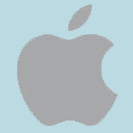 These instructions are for connecting *Apple iPhones & iPads* to the School wifi. There are separate instructions for Apple Macs, Android, Chromebooks and Windows devices.
These instructions are for connecting *Apple iPhones & iPads* to the School wifi. There are separate instructions for Apple Macs, Android, Chromebooks and Windows devices.
1. Go into 'Settings', 'WiFi' and select 'KKHS_Mahi' from the options.
2. Enter your School username (short form e.g. 'HPotter') and password, then click 'Join'.
3. Select 'Trust' when asked to trust the 'radius.kerikerihigh.ac.nz' certificate.
These instructions were written using IOS version 14.4.1. The installation details may differ on other versions but the concepts are the same.
2 Certificate Install - Apple iPhone & iPad
Students - You will also need to install the N4L security certificate onto your device to get full internet access.
